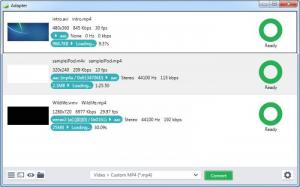Adapter
2.1.2.0
Size: 3.3 GB
Downloads: 3472
Platform: Windows XP/Vista/7/8
If your smart phone can't play certain media files, the only solution is to convert them. Adapter can convert your music, videos and images to formats that are supported by various devices, including smart phones, tablets or gaming consoles. Additionally, the software allows you to trim your video and audio files, change their bitrate, resolution and perform other basic editing operations.
Adapter is distributed as a freeware application, for Windows and Mac OS X. It can be installed in a few seconds, but you have to install FFmpeg as well, which is needed to convert video and audio files. The setup wizard will offer to install it for you, along with VideoLAN VLC.
The software provides a compact user interface, on which you can just load your media files, select an output format and start converting. Additionally, you can expand the interface, to reveal various editing options, a video preview tool and more. You can load multiple songs, videos or images, with a standard Open dialog or by dragging and dropping the files.
The editing options are categorized in collapsible menus, on the right side of the interface. They allow you to change video and audio encoders, sample and bit rates, the resolution of the loaded videos, trim them and much more. If you edit your videos, you can preview their original and edited states, side by side, in the lower region of the interface.
Adapter supports all popular video, audio and image formats. Video formats are neatly organized in different conversion profiles, which can be quite useful if you don't know what type of videos you can play on certain devices. The software provides you with conversion profiles for Apple products, Android, Windows or Blackberry phones, Microsoft, Sony or Nintendo gaming consoles and more.
Pros
You can edit and convert your media files without too much effort. The software provides support for all popular media formats. Its options are well organized and easy to understand.
Cons
You can't select a different output format for each loaded file, which means that you have to process music, videos and images separately. Thanks to Adapter's simple and straightforward design, you can make your media files compatible with any device or media player, without any kind of difficulties.
Adapter
2.1.2.0
Download
Adapter Awards

Adapter Editor’s Review Rating
Adapter has been reviewed by Frederick Barton on 14 Nov 2013. Based on the user interface, features and complexity, Findmysoft has rated Adapter 4 out of 5 stars, naming it Excellent